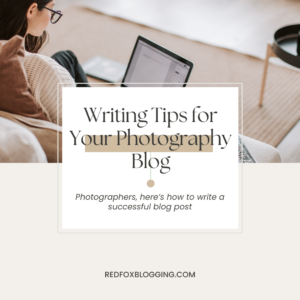If you think SEO stands for Scary, Enigmatic, and Overwhelming, you’re not alone. Lots of smart, talented photographers who are totally comfortable with abbreviations like ISO and RAW get spooked by SEO.
In some ways, this is understandable. There’s no question that SEO, while it may be only three letters, covers a whole lot of information. With entire books, classes, and courses dedicated to explaining the fundamentals of this bugaboo, no wonder it can feel intimidating.
Really though, mastering SEO is just like any other skill—and the basics really aren’t that tough. In fact, we’re going to cover them right here, specifically with you, as a photographer, in mind, with 10 simple SEO tips for your photography blog.
First up,
1. Keyword Research
I know, I know. I just threw the word research at you. Sorry. That’s what it’s called, but at its heart, keyword research is simply about finding out two things:
First, what is your audience searching for? And second, how many other people have what your audience wants?
First, what is your audience searching for?
The goal of keyword research is to help potential clients find you. Because you are exactly what they’re looking for! Only problem is, they don’t know that yet.
For example, if a parent is searching for a fun way to celebrate their baby’s first birthday and you’re a cake smash photographer, you are their answer. But what is that mom or dad typing into the search engine? Are they looking for “cake smash photographer”? Maybe. Or maybe they’re looking for “first birthday ideas,” or “can babies have cake?”
It’s up to you to brainstorm and figure out what your target audience might be searching for when you’re the perfect answer.
Personally, I love brainstorming, especially since I usually use it as an excuse to get together with a couple of friends and some cookies (the milk-dunking kind, not the ones you’re constantly having to accept on every website you visit) while I “work.” But if brainstorming is not your thing, try a tool like Ahref’s Keyword Generator or Answer the Public. With these, you can type in a seed keyword, like “cake smash photography” and they’ll show you other things people are searching for related to that term, such as “when to book a cake smash,” “healthy cake smash,” etc.
Second, how many other people have what your audience is looking for?
Chances are, you’re not the only cake smash photographer in town. So, when your potential client types “where to book a cake smash photoshoot” into the search engine, how many of your competitors are going to pop up? “cake smash” may be a popular keyword, but it may not do you a lot of good to optimize your blog post for that keyword if there are already a million other web pages dedicated to the subject. You’ll want to niche down and get specific so you can stand out from the crowd.
But how do you actually figure this stuff out?
Okay, take a deep breath. We’re going to get just a tiny bit technical here for a second.
You got this.
Let’s Talk KEI
Yes, it does involve another abbreviation: KEI. KEI stands for keyword effectiveness index. It’s essentially a measure of how effective a given keyword is likely to be, given both its popularity (how many people are searching for it) and the amount of competition out there (how many competitors have what those people are looking for). And there’s a formula for figuring it out.
I know, words like ‘formula’ are freaky, but stay with me.
First, you’ll want to find a keyword research tool, such as Google Keyword planner or Wordtracker. These will allow you to type in a given keyword and get an approximation of how popular it is as a search term.
Once you have that number, type your given keyword in quotation marks into your chosen search engine and see how many results come up. (This is usually listed as a number with “results” behind it.) That’s how many pages the search engine found for your specific keyword.
From here, it’s just basic math. Don’t worry, you can totally break out your calculator for this.
Take your first number (the popularity of the keyword) and multiply it by itself. (So, if your number was 100, multiply it by 100 and you’ll get 10,000.)
Now, divide that number by the results the search engine came up with for you (let’s say 1040.) Your KEI is approximately 9.6. This is good! The bigger the number, the better the KEI.
As you do this several times and compare numbers, you’ll get a feel for what keywords are likely to perform well. It’s kind of boring, but spend a couple of hours on it and you should come up with a decent list of keywords related to your business that have a good KEI.
2. Keyword Density
You’ve got your keywords now—but how to use them effectively?
Ideally, you’ll use your keywords in your post title, the body of the post itself, in the alt text and file names of your images, and in your meta description. Phew!
This is one reason it’s so important to know what your focus keyword is before you even start writing. Because your keyword is so important, it’s tempting to try slipping it in anywhere it will fit, but before you do that, let’s talk about optimum keyword density. Yes, there’s a little more math involved, but finding your keyword density is easier than finding your KEI. The hard part is behind you.
Keyword density (or keyword frequency) is a measure of how often your keyword appears in a given post as a percentage of your total word count. So, if you write a 1000-word post and include your keyword 10 times, your keyword density is 1% (10 divided by 1000 = 0.01). Sounds low, right? It’s better than you think. You can get tangled in endless debates about how often you should use your keyword, but most sources will give you somewhere between 0.5% and 2% as an optimum keyword density.
In other words, don’t overdo it. Overusing your keyword is known as keyword stuffing, and nobody likes it. It annoys readers, and can even result in penalties from search engines. So, as you write your article, keep your keyword in mind, but only use it where it really makes sense.
The point of a search engine is to help people find relevant information, so your main focus should be to give your audience what they’re looking for—be that entertainment or information. Use your keyword to support that goal, rather than designing your blog post around your keyword.
3. Keyword Synonyms
Of course, one thing that can make it easier for both people and search engines to easily follow what your page is about without coming across your keyword every other sentence, is to use synonyms. For example, if your keyword is “twin girl photoshoot” you could use terms like “sisters” “newborn photos with twins,” or “two babies” to give variety to your writing.
Depending on how close your synonyms are to the original keyword, they can actually count as your keyword!
For example, if your keyword is “at-home newborn photography in Chicago,” then other phrases like “Chicago newborn photography in the comfort of your home,” “in-home baby pictures” etc. are recognized by search engines almost exactly as if they were the keyword.
Nice, right?
4. Post Title
Okay, time to let you in on a little secret. I’m a total bookworm. (Bear with me. This has more to do with SEO tips than you might think.) Nothing makes me happier than browsing the shelves at my local library or used bookstore in search of my next great read. And you know the first thing that makes me pull a book off the shelf to take a closer look?
The title.
It’s the same with your blog posts. Each of your blog posts needs a title that will immediately tell both search engines and readers what they can expect. This helps search engines direct the appropriate readers to your site, and encourages readers to open a post to find information that’s relevant to them.
It’s good practice to include your primary keyword in the title if you can. And keep your title relatively short and snappy but still informative (around 60 characters, more or less). Don’t forget: no trickery. (This is called click-bait, and just like keyword stuffing, it’s super annoying.) Just deliver what your title says you’ll deliver in a well-written post targeted specifically to your audience.
5. Post Length
Ideal content length for SEO seems to be getting longer and longer. As a general rule, posts of a higher word count (like 2000+) tend to perform better. But bear in mind that this depends in large part on what type of post you’re writing.
For example, if you mostly focus on blog posts that highlight individual sessions, you’ll want to keep it much shorter. There’s just not enough material in a single session to keep anybody with you for 2000 words…or even half that. You’ll want to keep a minimum of 300 words no matter what you write, but for session posts, you probably don’t want to go much beyond that unless you’ve really got some epic material.
There’s absolutely nothing wrong with doing nice, short session posts—especially if that’s the only way you’re going to post to your blog regularly. But since longer-form content performs better for SEO, you might want to consider some more in-depth posts.
Spend some time giving your readers detailed information to answer their questions and show that you really know what you’re talking about. (And if the thought of putting that many words back-to-back makes you break out in a cold sweat, that’s what RedFox Blogging is here for!)
6. Alt Text
Obviously, since your blog deals with photography, it’s important to include a curated selection of photos with each post. Images can be a great way to highlight your recent work, but they’re also a fantastic opportunity to boost your site’s SEO rankings—as long as you include alt text.
Alt text isn’t complicated: It’s just a description of an image. The text isn’t visible to readers, but search engines will use these descriptions to determine what kind of photos you’re showing and how relevant they are to the subject matter of your website and blog post. Alt text can also be read by screen readers, so visitors with visual impairments can use the description to get a better idea of your content.
When writing alt text, focus on being specific and brief. If your keywords fit well with the description, feel free to use them as part of the alt text—but don’t overdo it! Only use your keywords as part of your alt text if it really makes sense. Search engines (and visually impaired readers) aren’t going to like alt text that doesn’t say much about the image (e.g. “Professional maternity photography in Michigan”). Aim for alt text that’s as descriptive and informative as possible (e.g. “Pregnant woman in lace maternity gown standing by Lake Michigan”).
Oh, and you don’t need to say “picture of” or “image of” in alt text. Search engines and screen readers already know.
7. File Names
Similar to alt text, file names can also be seen by search engines. So make sure these reflect the copy of your blog post. Calling your image “newborn-baby-with-parents.jpg” is going to be seen as relevant by a search engine, while “image_5876182” doesn’t give any information at all.
Make sure your file names are relevant to the blog content, include keywords where it makes sense (again, only where it makes sense, don’t overdo it), and keep it short—around three or four words.
Also, make sure to only use letters and numbers (no symbols) and separate words with hyphens (-) not underscores (_).
8. Meta Description
The meta description is what search engines are going to display to users when they bring up search results.
Go ahead, Google “newborn photography” plus your state, and you’ll see that underneath the title of each listing there’s a short description. Maybe something like “Company name specializes in newborn portraiture in your state. Our style is whimsical, sweet, and timeless.”
That’s the meta description for whatever page on their site is optimized for the keyword you just searched.
You’ll want a meta description for your main website pages, of course, but you’ll also want to create one for each of your blog posts.
Meta descriptions can have a lot of influence on whether a person will choose to click on your listing. Think of it as an ad. You want it to include your primary keyword or phrase, give readers a good idea of what they’ll find in this blog post, and make them want to click on it. And you want to keep it short and sweet, since search engines only display so much. You don’t want your content getting cut off just as you’re getting to the good stuff! Usually around 120 characters for mobile and 155 characters for desktop is a good bet.
A Few Other Details to Optimize Your Photography Blog for SEO
While the biggies are covered above, there are a whole lot of factors that go into SEO—and some of them have nothing to do with your keywords or writing style. We’ll just dive into two of these today: how quickly your site loads and whether people can easily navigate your site on their mobile device.
9. Loading Speed
We live in a fast-paced society, and when people want something, they want it ASAP. Scratch that. They want it now.
If your site takes more than 2 or 3 seconds to load, half of your potential visitors aren’t going to stick around to see it, no matter how good your content is. That’s right. Half. Not only that, but search engines take load time into account too, and those that load faster score higher.
There are a lot of things you can do to improve your site’s speed, including file compression, optimizing your images (obviously an important one for a photography blog—jpg tends to be best for photos), deactivating unnecessary plugins, and/or possibly switching hosting services.
First though, you’ll want to test your website speed with a free tool like Pingdom (or Google’s Test My Site for mobile) to see how you’re doing. Once you have an idea of what your site’s speed is, you’ll be able to tell if you actually need to make changes or not.
10. Mobile Optimization
Did you know that about half of website traffic comes from mobile devices? If you’re serious about SEO, you can’t overlook the importance of optimizing your photography website for mobile users.
How to do this? Just like SEO and loading speed, there’s a lot that goes into mobile optimization. Your hosting platform may have plugins you can use to take most of the hassle out of it, which is one of the easiest ways to make your site more mobile friendly. But essentially, site speed and a sleek design are crucial to making your site easy to use for mobile users.
So, don’t go overboard on the images (I know, you’re a photographer, that’s tough! But choose only your best, and compress those files so they load faster.) Also, keep your site’s visual “busyness” to a minimum, and make sure that the entire width of the site appears on a smartphone screen—you don’t want readers to have to scroll across to finish a sentence.
Pop-ups can also be really annoying and interfere with user experience. If you absolutely have to have one (such as an invitation to join your email list), make sure it’s clear where users can click to get rid of the pop-up if they’re not interested, so they can keep browsing your site without getting frustrated.
SEO Isn’t That Scary
See, that wasn’t so bad, was it? With these 10 simple SEO tips for your photography blog, you can create a blog for your site, confident in the knowledge that, even if there’s always more to learn, you’ve got the basics under your belt.
And if you need a little help optimizing your blog posts, feel free to reach out! All of RedFox Blogging’s packages include blog posts that are search engine optimized within the parameters you provide. That includes a title with your keyword, a meta description, and alt text. You don’t have to worry about all the niggling little details of SEO. All you have to do is provide a few photos, a couple of sentences, and your preferred keywords and then relax, knowing your blog is in good hands.