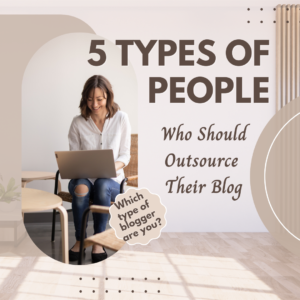Do you use WordPress for your blog? Then chances are you’ve come across the Yoast SEO plugin: That handy little feature that uses a traffic light system to let you know when a post is search engine optimized. Green means your SEO is good, yellow means it’s okay, and red means you still have some work to do.
Or does it?
Yoast is a great plugin. And if you’re just getting started and don’t really know your way around SEO yet, it can even serve as a mini crash course in search engine optimization. But it has its limits. As you get more experience you’ll learn to trust your instincts more, and that includes knowing when to ignore your Yoast SEO plugin. Because as handy as it is, Yoast is not infallible.
Ignore Your Yoast SEO Plugin When:
Its Suggestion to Improve Your Ranking Isn’t Relevant
Yoast is a plugin, not a brain. So sometimes it wants you to do stuff that just doesn’t make sense. You’re the one who knows the point of your blog post, so before you start hunting around for an external link to add just because Yoast tells you to, ask yourself if that suggestion is really relevant to your content. Yes, you may have a red dot because you didn’t add an outbound link, but if that link wouldn’t add value to your post there’s no point putting it there.
You’ll Need to Keyword Stuff to Get a Green Dot
If you’re not familiar with the term, keyword stuffing is exactly what it sounds like—stuffing your article with the keyword at every possible opportunity. It annoys readers, and it annoys search engines. But Yoast can inadvertently encourage it because the free version doesn’t recognize synonyms. Synonyms for your keyword (words and phrases that mean essentially the same thing) still inform search engines and your readers what the article is about while avoiding irritating repetition. So, if you’ve used your exact keyphrase less frequently than Yoast advises because you threw in some synonyms for it to add variety, don’t worry about it. You’re good! Google will get it even if Yoast doesn’t.
Your Content Isn’t Meant to be Search Engine Optimized
Some content really doesn’t need search engines to love it. Let’s say you’re announcing a holiday sale at your studio. That’s great! But posting news of a sale on your blog is mostly a way to keep current followers in the loop. A sale is too specific and isn’t going to last long enough to see big results from people searching for it online. Absolutely host that sale and announce it on your blog, but if there are any red dots involved, just think of them as confetti.
This also applies to short blog posts (around 300 words). If you’re just sharing a single tip, posting sneak peeks from a session, or giving a quick update, you really don’t need to optimize your blog post for a particular keyword. Posts like this simply serve to reinforce your primary keywords and keep your blog updated and your readers engaged. They don’t need a special keyword all to themselves.
A Word About Readability
The Yoast SEO plugin also comes with a feature to analyze how easy-to-read your content is. The plugin uses the same traffic light system to alert you to problems with your text. No, it doesn’t check your spelling, but it does scan to see how long your sentences are, what percentage of your sentences are in active or passive tense, whether you keep using the same word to start new sentences, and if you’re using headings to divide your text into shorter chunks. Again, this is useful only as long as it’s a tool, rather than the be-all and end-all around which you frame your writing.
So, when to ignore your Yoast readability plugin?
Ignore Your Yoast Readability Plugin When:
You Keep Using That Word on Purpose
Writers often use the same word at the beginning of several consecutive sentences to grab attention, emphasize a point, or create a rhythmic quality to a paragraph. If you’re repeatedly using a word on purpose, it’s okay if Yoast isn’t happy about it.
Passive Voice is the Best Choice
Although Yoast prefers active voice (“I wrote this blog post”) rather than passive voice (“This blog post was written by me”), that doesn’t mean active voice is always the best option for what you’re writing. For example, in a post I wrote for Baltimore, MD photographer Terri Bryant, I deliberately chose passive voice when talking about the advantages of a new product option she was offering. “Your photo is also protected by UV-resistant acrylic,” puts the emphasis on the clients’ photo. If I’d used active voice and said, “A UV-resistant acrylic layer protects your photo,” the emphasis would have been on the acrylic.
Or maybe you’d like to put a little distance between yourself and your message. “Sessions must be booked three months in advance,” just sounds like a statement of policy, while “You must book your session three months in advance,” could come across as a tad bossy.
These are subtle differences that aren’t going to make or break a blog post. Just realize that passive and active voice both have advantages, and choose your style accordingly.
It Would Change Your Writing Style
We all have our own unique writing voice. While there’s nothing wrong with trying to improve it, adjusting it to get a green dot isn’t a great idea if it would make your writing sound less like you. You may just have to agree to disagree with Yoast. I like longer sentences, and unless I’m writing for a client Yoast usually critiques me for having a high percentage of sentences longer than 20 words. I tried changing it a few times, but it sounded clipped and unnatural, like somebody else had taken over my keyboard. So, I went back to what felt right to me. Does it require people to focus more? Maybe. Or maybe I just have more faith in the literacy of humanity than Yoast does. After all, this sentence goes on for more than 20 words and you made it all the way to the end with me, right?
Yoast is a fantastic tool, and used correctly, it can help you identify trouble spots and improve your understanding of SEO and readability. Just remember that you’re the one using it, not the other way around. And yes, that means you can choose when to listen to your Yoast SEO plugin and when to ignore your Yoast SEO plugin. And feel good about it!