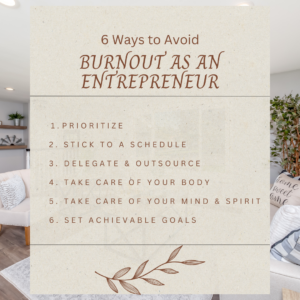Since it is the month of spooks and ghosts, I like to dedicate at least one post in October to the scarier aspects of SEO. Today’s spooky SEO topic is keyword cannibalization.
Sounds freaky, doesn’t it?
Don’t run screaming just yet. Turn the volume down on those screeching violins and remember, I’m here to hold your hand while we dissect this little issue.
What is Keyword Cannibalization?
Keyword cannibalization is what happens when you have two or more pages on your site competing against each other for the same keyword. See, no blood and gore. Just your basic sibling rivalry. We can handle this.
Just How Bad Is It?
Okay, so it’s not zombie apocalypse stuff. But just how bad is it?
You’re going to hate this. It depends.
Keyword cannibalization is only bad because it can be confusing for both people and search engines.
For example, if a search engine pulls up two or three pages, all from your site, in response to a search query, your target audience may be unsure which one to click on.
At one level, who cares? They’re going to make it onto your site no matter which one they click on, right?
The thing is, you might want them to click on a specific page. Let’s say you’ve optimized your home page for the term, “Springfield Illinois newborn photographer.” This is probably where you’d like people to land, since this is where they’ll be able to figure out if you’re the right photographer for them. But if you’ve also optimized three or four blog posts for that term, people might click on one of those instead, which could be less helpful for both them and your business (depending on what content you’ve included in those blog posts.)
Because search engines don’t know which page should take priority, and people are clicking on several different pages with the same search intent, it can lower your rankings for all of those pages. This isn’t ideal for SEO.
When Keyword Overlap Isn’t a Problem
If you’re hyperventilating (“Help! I’ve totally been cannibalizing keywords and I didn’t even know it!”) take a few deep breaths. It’s going to be okay. The good news is that a little keyword overlap here and there isn’t necessarily a problem.
Let’s say someone types “personalized newborn photography near me” into the search engine and your site comes up…twice. The first result is for your home page, and the second result is for your newborn photography packages page. This probably isn’t an issue. Two results means people are more likely to click on your site, since it looks like this might be exactly what you specialize in. And the primary result is for your home page, so the search engine recognizes that that’s the most important page (the other result will likely be indented directly below the first one.)
If you have some solid content on your site, both of these results should give people the answers they’re looking for, no matter which one they click on.
Keyword cannibalization is really only a problem when it causes a drop in traffic to your site or sends people to the wrong area of your site. If you’re experiencing a drop in clicks or impressions, or you’re just struggling to rank for your chosen keyword even though you’ve optimized multiple pages for it, you might want to see if keyword cannibalization could be responsible.
And of course, if search engines are showing the wrong page (like a random blog post about a newborn session instead of your home page or the page you’ve dedicated to newborn photography), then keyword cannibalization is almost certainly to blame.
How to Avoid Keyword Cannibalization
Fortunately, there are ways to avoid the more off-putting aspects of keyword cannibalization. Let’s go over a few of them here:
Develop a Keyword Strategy
First and foremost is to have a keyword strategy in place. Developing a keyword strategy merits its very own blog post (I’ll get to work on that), so we’re not going to dive too deep into it here. But at its most basic, this means that you’ll want to have a clear idea of what your top keywords are and what you want your keywords to accomplish.
Generally, you’ll want each main page of your site to rank for one of your top keywords. Other pages (such as blog posts and resource pages like FAQs) are for supporting keywords and content.
So, once your home page is optimized for your top keyword, you don’t want to write a blog post with the same focus word. That might lead to cannibalization. Instead, choose a supporting keyword for your blog post. You can still include your top keyword once or twice where it makes sense, just to connect and reinforce what you’re all about.
Use Content Pillars to Get Organized
So much of successful marketing comes down to organization. Just like with your keyword strategy, you don’t want to be vague about what you’re blogging about or where it belongs in the overall scheme of things.
Okay, let’s say you’re a portrait photographer. What types of services do you offer? Maternity, newborn, and family can all be their own content pillars. And you can subdivide these as well. Maybe under maternity you have sessions, maternity photography tips, and advice for expecting moms. These are all different but related topics that feed back into your main content pillar.
As an example from my own website: I provide blogging services for small business owners. But if I only ever wrote blog posts about my services and how I’m the answer for busy entrepreneurs who don’t have time to blog…it would get really boring. And it wouldn’t be super helpful for my readers either.
Instead, I use content pillars like: Blogging Services (outlining how I work and what I can do for people), Blogging Tips (which is subdivided into writing tips and SEO tips), and Small Business Owner Support (which dives into the realities of everyday entrepreneurship and provides advice and strategies. Again, this is broadly subdivided into external—ideas for how to run a successful business, and internal—ideas for how to take care of yourself and cope with the mental and emotional rigors of being your own boss.)
Having content pillars helps you keep your topics organized and make sure you’re sticking with content that will be helpful for your readers.
Make sense? This is another one I’ll cover in greater depth in a separate article.
Track your Focus Keywords
It’s a good idea to keep a running list of which keywords you’ve used so you don’t accidentally create multiple pieces of content with the same keyword. If and when you do decide to re-use a keyword, you can do so intentionally, knowing where and when you used it before. (And before you do that, think about whether just editing and updating an existing piece of content would serve you better than writing an entirely separate article.)
Do Keyword Research and Brainstorming
It’s easy to get stuck in a keyword rut, thinking there are only about a dozen keywords that relate to your business. Get creative and see if you can come up with another 5 or 10 keywords that relate to those, and maybe another 5 or 10 that relate to those, and so on. If you’ve got 10 keywords, you can easily come up with 100. (And if you’re struggling, just get in touch! I’m happy to help out with some keyword brainstorming.)
Use Internal Links
If you do end up using the same keyword twice, you can use internal links to clarify for Google which page should take priority. I do this a lot for my photographer clients, who tend to have a more limited number of keywords than, say, food bloggers.
For example, let’s say one of my clients has requested a blog post with the focus keyword of “family photography in Colorado Springs.” But the post is just about one specific family photo session, and their family photography packages page is already optimized for that exact same keyword.
In a case like this, one option would be to optimize the post for that keyword as requested, then include an internal link leading to my client’s family photography packages page. This gives search engines a clearer idea of the site structure, making it more likely that the main page will be prioritized over the blog post. It also ensures that if visitors do click on the blog, they can easily find the page that has helpful information on that keyword.
Be Intentional
And of course, the very easiest way to avoid keyword cannibalization is just to be intentional about your content. Rather than creating blog content around keywords, write with your readers in mind. What do they want to know? And what words are they using to find answers? The more in tune you are with your ideal audience, the more likely it is that you’ll be creating original, useful content that speaks to their needs and desires—and sidestepping potential keyword problems without even trying.
How to Fix Existing Keyword Cannibalization Issues
If you already know you’ve got some keyword overlap happening, here are some simple ways you can fix it. (Word to the wise: Only go to the trouble if you know or suspect that doubling up on a particular keyword is causing problems. As mentioned above, sometimes keyword overlap doesn’t cause any issues, and in that case, why stress yourself out trying to fix something that isn’t broken, you know?)
Clarify the Purpose of Each Page
Maybe you have two pages that address very similar topics. Take a close look at them. Do they have the same purpose, or are they different?
For example, maybe you have two pages competing for the keyword “newborn photography at home.” One of your articles focuses on strategies for taking your own newborn pictures at home, and the other is all about your special newborn photography service where you come to the client’s home and take professional photos.
In this case, both pages have a different purpose. You’ll probably want to keep both, but you may need to rethink your keywords and decide how you can differentiate them to make sure readers find what they’re actually looking for.
Combine Competing Content
What if you look at two pages that are competing with each other (let’s say the keyword is “Christmas card photos with dogs”) and the purpose of each page is basically the same. One of your posts focuses on why including pets in holiday pictures is a great idea and mentions your pet photo services at the end. The other is a listicle, with ideas of how to include dogs in Christmas cards, with examples from your past clients.
These two posts cover similar content and have the same purpose, so it might make sense to combine them. Keep in mind that you can’t just slap one on the end of the other, unless you want a Frankenstein’s monster kind of creation. You’ll need to rewrite the post using material from both so that you have a well-written piece, not a mish-mash of random blog parts.
If you end up combining posts, it’s also a good idea to do some research and decide which one has gotten the best results. That’s the one you’ll want to rewrite with content from both posts. The one with lower performance will be set to a 301 redirect. This essentially means that when people click on that old URL, it will take them to the shiny updated new post. I’m not going to go into how to do a 301 redirect here since it varies depending on if you’re using WordPress, Wix, Squarespace, etc., but there are lots of great step-by-step tutorials out there that you can Google for your specific platform.
Use Those Internal Links
Lastly, you can use that internal link trick I talked about earlier to structure your site and help search engines recognize which page should take priority in search results. This is an easy way to establish a kind of hierarchy between pages and make your site easier to navigate and understand. Just figure out which page should be top dog, and then make sure that any other posts you’ve optimized for the same keyword link back to that main page.
I hope this spooky SEO feature has made the concept of keyword cannibalization feel a little less scary. If there are other SEO things going bump in the night for you, let me know so I can tackle those monsters in future blog posts!
If SEO is still freaking you out and you feel like you need to go back to basics, you might like to check out “10 Simple SEO Tips for Your Photography Blog.” Happy October, and happy blogging!