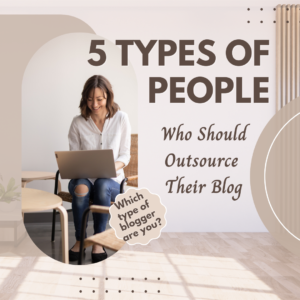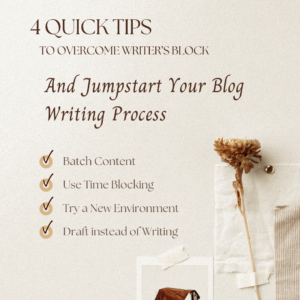Using photos on your blog is a great way to add interest, break up the text a bit, and make your posts look extra nice. And of course, if you’re running a photography blog, photos are also a fantastic way to highlight your recent work and let your talent speak for itself.
However, images are also a fantastic opportunity to boost your site’s SEO rankings—as long as you include alt text. Let’s find out more about how you can make the most of your blog photos with a little bit of descriptive magic.
What is Alt Text?
Alt text is just a description of your image. Easy!
This description isn’t usually visible to readers (so it’s different than a caption). However, screen readers can access them and read them aloud so that people with visual impairments can find out more about your images. So you should format your alt text in such a way that it sounds natural and descriptive. You want people who can’t see your images to be able to form a picture in their mind’s eye.
Screen readers aren’t the only ones who will use alt text to form an idea of what your images are showing. Search engines can’t ‘see’ either, so they also rely on alt text to learn more about your photos and graphics—which is why alt text is important for your SEO.
Why Alt Text Can Help Your SEO
If you don’t have any alt text, search engines can’t figure out what kind of photos you’re showing. They can’t determine if your images are relevant to the subject matter of your website and blog post. Without alt text, your images are just something nice for visitors to look at—which is great—but they don’t do anything to help you get found.
With alt text, your photos become more than decoration. They’re a tool that can support your SEO strategy. And they do this by telling search engines, “This image is about maternity photography, just like the title and content of my post. This image makes sense and provides added value for readers. Which means you should give it a higher SEO score!”
The content of your blog post is definitely the most important factor, but alt text is one of those extras that can give it an additional SEO boost.
How to Write Good Alt Text
So, how do you write good alt text that will appeal to both readers and search engines? It’s not complicated. Just follow these basic tips:
- Keep it brief. You’re not out to write a scene from a novel here. Just focus on those aspects of the image that will allow a reader to form a picture in their mind’s eye. For example, “Couple lying on a lakeside dock in New Hampshire at sunset,” gives a general, brief description that allows a reader or search engine to figure out what the image is about. You don’t necessarily need to go into what color the woman’s dress is or whether the man has brown hair or blond.
- Use your keywords if (and only if) they fit well with the description and make sense. Just like with your blog content, overusing your keywords comes across as spammy and may be penalized by search engines. Synonyms can often stand in for your actual keywords just as well and sound much more natural. “Woman gazes down at baby boy sleeping in white crib in his nursery” lets us know this is probably an at-home newborn photoshoot without actually using that keyword.
- Be as descriptive and informative as possible. Search engines (and visually impaired readers) aren’t going to like alt text that says more about what you’re trying to rank for than about the actual image. “Professional maternity photography in Michigan” tells us what you do, but it doesn’t help us form an image of what the picture is showing. Something more like “Pregnant woman in lace maternity gown standing on shore of Lake Michigan” gives us the same information but also tells us what’s in the picture.
- Don’t say “picture of” or “image of” in your alt text. Search engines and screen readers already know it’s an image.
Should You Go Back and Add Alt Text to Photos You’ve Already Used on Your Site?
So, if alt text can boost your SEO and give readers and search engines more information about your content, should you go back and add alt text to photos you’ve already used on your site?
It certainly wouldn’t hurt anything, but I’m a big believer in putting your energy where it counts. If you do decide to add alt text to past images that are already living on your site, here’s the order you should tackle it in:
- Images that are on your main pages (your home page, your service page, your galleries or portfolio, etc.) These images are on pages that stay relatively stable, probably get more visitors than most individual blog posts, and that your blog posts will often link to. These images are definitely worth going back and adding alt text to.
- Images on evergreen blog content. If you have blog posts that perform well and that you rewrite and republish every year or so, images in these posts would be next on the list. Evergreen content is good year-round and can be used over and over again, so it makes sense to make sure they are as SEO-friendly as possible.
- Images on older blog posts or posts with a short shelf-life. I personally wouldn’t bother going back to add alt text to blog posts that you aren’t planning to re-use, or on things like session posts or announcements that are only relevant for a brief period of time. Use alt text on the images in these types of posts going forward, but don’t worry about the ones you’ve already published.
Alt text can take your blog photos from nice decorations to a key part of your SEO strategy. It does take some extra time and creativity to write alt text (it’s the kind of task that’s perfect for batching) but it’s a task that’s well worth adding to your workflow, as it makes your images more accessible to both people and search engines.
But…if writing alt text just isn’t your thing, you can still get the benefits without doing the work. That’s what I’m here for! Next time you have a batch of photos just crying out for alt text, get in touch and I’ll craft a description for each and every one of them so that you have optimized images ready to go for your web pages or blog whenever you need them.