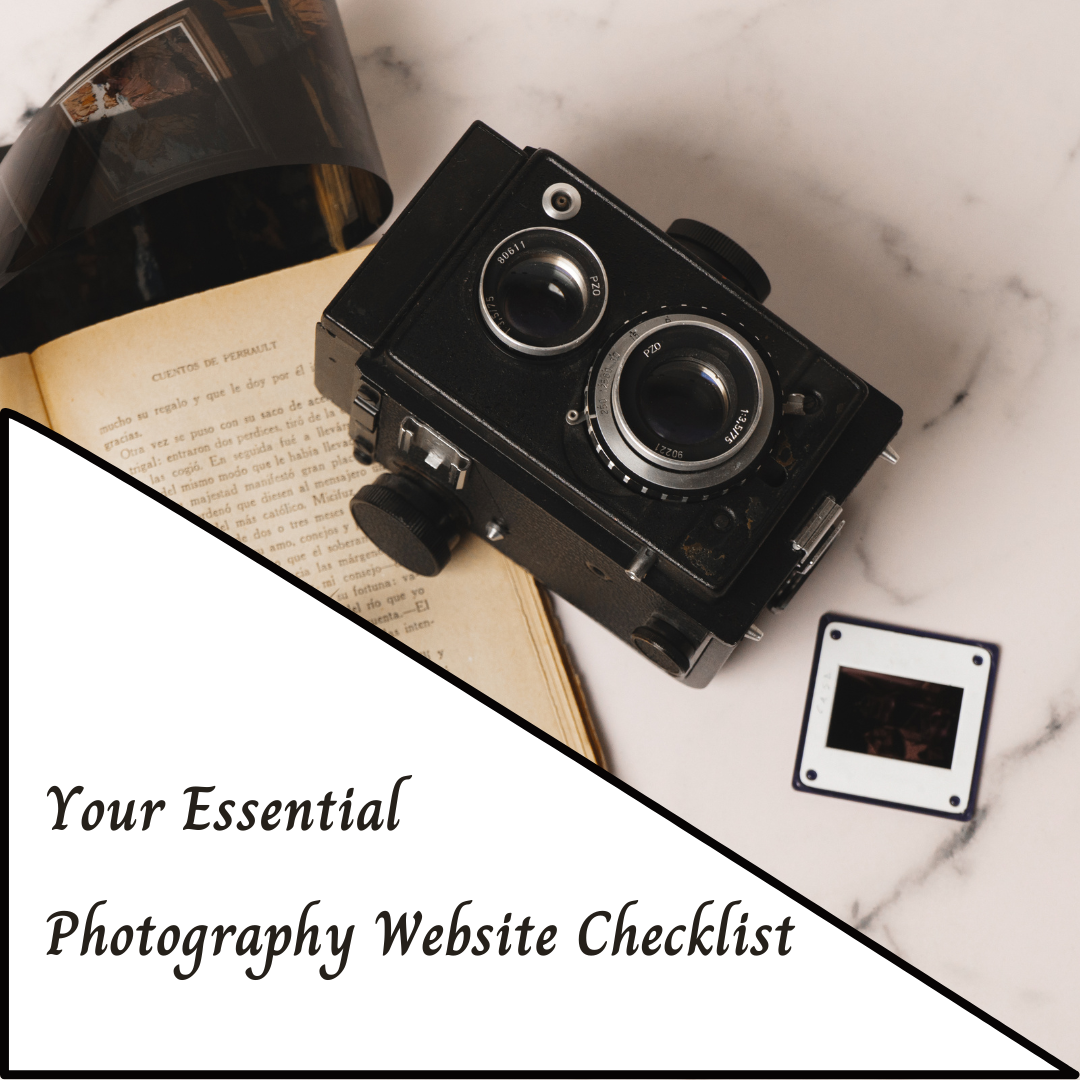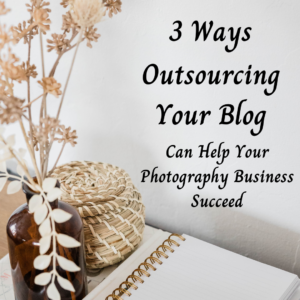Whether you’re a brand new shutterbug getting your business online for the first time or a veteran photographer revamping your existing website, it can feel a little daunting. How do you know when you’re done? What are the essentials you should include, or what are just nice-to-haves?
As a blog and content writer for photographers, I’ve seen my fair share of photography sites…and how they perform in the real world. Here is my essential photography website checklist, with all the things you absolutely need to include on your site, plus my favorite recommended extras to really make your site stand out!
Your Photography Website Checklist Part 1: The Essentials
Some sites have all the bells and whistles, and some have just the basics. While extra pages and features can be a huge benefit to your site, they’re the kind of thing you can consider one at a time and add gradually as you decide to grow your business. But there are a few essentials that your photography website absolutely needs before it goes live:
Home Page
Think of your home page kind of like a storefront. You want it to be welcoming and give people an exciting glimpse of what they can find in the rest of your site.
Your home page should include tabs leading to the other main sections of your website (don’t worry, we’ll outline each of those below) so visitors can easily navigate and find what they’re looking for. Easy navigation makes a big difference in website performance!
It’s easy to get carried away on your home page, especially because it’s often the first page you create. But remember, your home page is simply the entrance to your site. You want warm and welcoming copy without information overload. This is a great spot for a couple of pictures showcasing your style, a little “About” section linking to your About page, maybe a rave review or two, and a brief description of what you can do for your clients and why you’re the perfect fit for them.
About
This is probably the page you dread writing the most, but don’t skip it. It’s important for people to see your face and start to feel a personal connection with you.
One tip is to remember that the About page, contrary to what you may think, is not all about you. Actually, it’s all about your clients and what you can do for them. That doesn’t mean this page should read like a sales pitch. But it should give people an idea of what sets you apart from others in the business and what they can count on you for.
Of course, part of that is your own unique personality, so don’t be afraid to showcase that too. You can absolutely include some details about your personal journey as a photographer or give a list of your favorite things. Just don’t let those fun facts become the main focus.
And yes, you should absolutely have a current, professional headshot of yourself on this page! (You’re a photographer, I can’t believe you even asked me that.)
Pricing
It can be tempting to be really vague on this page, or even skip it altogether. After all, it’s easy enough for people to inquire about your pricing, right? And do you really want your prices on there for your competitors to check out and undercut?
You’ve probably heard these arguments somewhere, but the truth is, budget is a factor for most people, especially these days, and they’re much more likely to book with someone who is transparent about their pricing.
There are a few different ways to set up your pricing page. My favorite is to create a page that includes a brief outline of your packages (kind of an at-a-glance overview of your services) with a beginning price listed for each one. This allows you to include web copy (for SEO) and a base price (so clients can get an idea of cost) without detailing every single price variation in your packages.
It’s also helpful to let clients know whether your prices are for the session only or if they include any prints/products.
Galleries
Your photography website is the perfect place to show off your work, so make sure to include galleries of each of your session types!
If you offer a variety of sessions and want a separate gallery for each one (recommended) you can still have just a single gallery/portfolio tab on your home page. This can either have a dropdown menu attached, or can lead to a page with links to each of your gallery pages.
When creating your galleries, be sure to include images that will give clients the most accurate feel for your style. If you did a really colorful cake smash once but usually you do more neutral ones, don’t include images of that one-off. They will just look odd and throw off the cohesive look you’re going for.
And remember, although you want to have plenty of images (this is a photography website, after all) you also want your pages to load quickly. Too many photos can slow a page down, so optimize your images, experiment with the sizing and number, and only display your very best.
Contact
Yes, you definitely should make it easy for potential clients to get in touch with you by setting up a dedicated contact page for your site.
It’s common practice to have some kind of contact form on this page so clients can immediately fill out their information and let you know which services they’re interested in. However, sometimes these forms can get a little glitchy. Test yours regularly to make sure inquiries are actually getting through to your inbox.
You may also want to include your business email, phone number, and address, if you have them, so people have other ways to get in touch if the contact form fails.
Your Photography Website Checklist Part 2: Recommended Extras to Make Your Site Stand Out
Once you’ve got the basics it can be fun (and helpful) to add a little something-something to your photography website to make it extra special, boost your SEO, and add value for visitors. Here are my favorites:
Blog
Okay, I’m a blogger. Of course this is one of my top recommendations! Seriously though, including a blog on your photography website has some real advantages. It’s the perfect place to connect with clients by showing off recent sessions or giving a behind-the-scenes peek into your work. You can also use your blog as a place to offer tips and advice.
Blogging adds value for your clients and shows that you’re passionate and knowledgeable about your craft. Another bonus of blogging? It’s great for SEO!
As you consider starting a photography blog though, it’s important to be realistic and have a plan in place. How many times do you want to post? Do you have the time and inclination to update your blog at least once a month? Do you want to just blog sessions, or do you want to offer information and tips as well? Does the idea of writing excite you or make you break out in a cold sweat?
If you like the idea of a blog and feel it would be helpful, you also have the option of outsourcing your blog so you have all the advantages of SEO and client connection without having to worry about it yourself.
Studio Page
My thinking is, if you have a studio, why not rave about it? I love it when photographers include a studio page that has photos of their location both inside and out. It’s a nice way for people to get more familiar with the physical space of your business, even online, and feel more welcome and comfortable when they actually arrive for their session.
Reviews
While this isn’t essential (especially if you’re just starting out and don’t have many or any client reviews yet), a reviews page is a nice add-on to your photography website. Positive reviews can show people that you have an established history of impressing clients, creating a great experience, and delivering quality products.
If you’ve won awards, been featured in publications, or been voted a best photographer in your area, this is also a great place to go a little more in-depth on that/
Of course, you don’t need a separate page for testimonials. You can also sprinkle favorite reviews throughout the pages of your website, or include your awards and accomplishments on your About page or in the footer. It’s up to you!
Social Media Links
If you’re on social media, be sure to include links to your accounts from your website so visitors can follow you or check out your latest posts. You don’t absolutely need this to have a good website, but if you’re on social media it really helps to keep everything cohesive and give visitors multiple places to interact with your business.
Just a little note: Social media buttons are where I see the most issues with broken or nonexistent links. It’s easy to stick your button in there and then forget to link it, so just doublecheck each one to make sure they actually lead where they’re supposed to!
A Couple More Tips for Your Photography Website:
To make sure your website is competitive and stands out:
- Make sure you’re following SEO best practices and optimizing your main pages for your primary keywords and user intent.
- Invest in professional web copy
- Name and optimize your files before you upload them, and add alt text to your images
- Ensure that your site is optimized for mobile viewing and loads quickly on both mobile and desktop
- Experiment with exploring your site to make sure it’s easy to navigate
Bonus: What to Name the Pages on Your Photography Website
You’ve got all your beautifully crafted pages set up and ready to go! Now…what do you call them?
While it’s fun to get creative, the main goal of naming your pages is to help visitors navigate to them easily so they can get their questions answered. So, as tempting as it is to call your About page “A Brief History of Thyme Studio,” it’s usually best to keep things simple and straightforward.
- Home ~ Don’t mess. Just call it Home. Sometimes it’s best to stick with tradition.
- About ~ Like I said, keep it simple! About or About Me is perfect.
- Pricing ~ Investment, Packages, Pricing, and Rates are all common names for this page and make it easy for clients to find out what you charge.
- Galleries ~ You can call this tab Galleries or Portfolio. As I mentioned, if you do different types of sessions, divide your portfolio up so people can look at your milestone, family, or wedding galleries separately.
- Contact ~ Call this page Contact, Get in Touch, or Let’s Chat, depending on the vibe you’re going for.
- Blog ~ While Blog is the most straightforward name for this page, other options like Journal or Stories are typical too.
- Studio ~ If you want this to be a separate page, just call it Studio! If you want to keep your tabs to a minimum, you can also include this info on your About page.
- Reviews ~ Reviews, Raves, Testimonials, and Kind Words are all good choices for this page. Again, it’s a matter of what fits your business style and personality best.
- Social Media Links ~ This usually isn’t a separate page on your website, so don’t worry about figuring out a name for it. Just include your social media icons, definitely on your Home and Contact pages, but ideally on every page of your site.
Need Help Creating Your Perfect Photography Website?
Now that you’re prepared and confident with your essential website photography checklist, it’s time to get to work! I’d love to see your finished product (or work in progress) so be sure to drop me a link to your site in the comments! And of course, if you ever need help with web copy, blog writing, or other content creation, please get in touch. Can’t wait to chat with you!